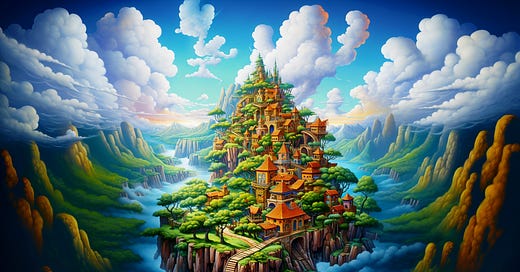In the ever-evolving world of digital art, one typical challenge artists face is dealing with images that don’t fit the desired aspect ratio. Whether it’s for a blog post, an article, or social media, the perfect picture can sometimes be just a little off in its dimensions. But there is no need to get upset. There’s a nifty technique in Midjourney that can transform your images without compromising their beauty.
The Problem with Traditional Aspect Ratio Adjustments
We’ve all been there – you have a stunning image, but it’s either too wide or too tall for your needs. The usual route? Adjusting the aspect ratio. However, this can lead to distorted, squished, or stretched images, robbing them of their original allure. This is where the Midjourney’s “custom zoom” feature comes into play.
Enter Custom Zoom: Your Creative Savior
Midjourney’s custom zoom feature offers a unique solution. By setting the --zoom parameter to 1 and altering the aspect ratio, the tool maintains the original image at its heart and creatively fills in the extra space. It’s like expanding the canvas of your imagination without losing the essence of your original artwork.
Before and After: A Visual Journey
To illustrate, let’s consider two images. The first is in a vertical 2:3 aspect ratio – perfect for portrait-oriented platforms but perhaps not ideal for broader displays. The second image undergoes the Midjourney transformation, adjusting to a 3:2 aspect ratio, perfect for landscapes or wider screens. What’s remarkable here is how the additional horizontal space gets filled in seamlessly, extending the image’s narrative and aesthetic without distortion.
The image at the start of this text was created from the one below using this technique.
Notice that the expanded image adds an entirely different aspect to the picture, as it shows the small town’s hill is part of a larger landscape. Everything shown in the original image is, however, entirely preserved.
Why This Matters
This technique can be a game-changer for digital artists and content creators. It offers additional flexibility and control over your artwork, ensuring that the final piece is visually appealing and fits perfectly wherever it’s intended to be showcased.
Embrace the Change, Enhance Your Art
As creatives, adapting and learning new techniques is part of our journey. The Midjourney custom zoom feature is more than just a tool; it’s a gateway to enhancing your digital art, ensuring your vision is not constrained by aspect ratios. So, the next time you find your perfect image a little out of proportion, remember Midjourney’s custom zoom is here to save the day!
This technique, while simple, opens up a world of possibilities, allowing artists to maintain the integrity of their original vision while adapting to various digital formats. It’s an example of how AI tools can be not just about creating new art but also about enhancing and adapting it in ways that respect the artist’s original intent.
Are you a Notion user? Get a free pack of images for page headers here: Notion Covers - Samples Vol. 1 (gumroad.com)